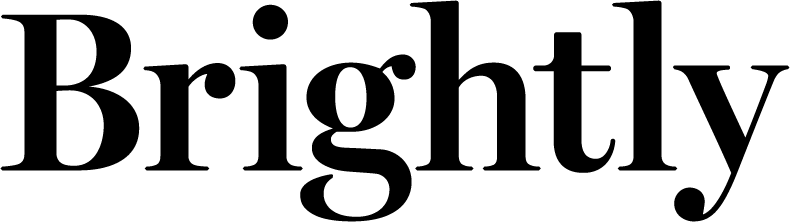How to Get Kids Into a Learning Mindset at Home
by Melissa Taylor
Many school districts are going back to school this fall with a full-time remote learning model, which may be challenging for many families after months of social distancing and previous remote learning experiences. It may help to think of distance learning as the epitome of growth mindset in action. Let’s set our students up for learning success with a growth mindset perspective, good organization, plenty of technology practice, and, most of all, empathy.
Carol Dweck, the author of Mindset, writes, “If parents want to give their children a gift, the best thing they can do is to teach their children to love challenges, be intrigued by mistakes, enjoy effort, and keep on learning.”
Her wisdom applies to all of us — students, educators, and parents — when it comes to remote learning, don’t you think?
Let’s consider how we can look at the upcoming learning situations from the lens of a gift. Let’s help our children when they experience persisting, failing, and learning, to remember that they’re building resilience and mental flexibility.
Let us pause to acknowledge that all of us have big feelings around world events and remote learning — feelings that are valid and real.
The good news is we are more informed from our experiences this past spring about how to prepare children best to learn virtually. Here are a few things we can do to best prepare our children to get into a learning mindset.
Set Up Your Space
Yes, this is basic, but it’s foundational to learning. Arrange a learning space for online and offline work. Plan where everything should go — keep in mind electronics, outlet access, materials, and offline work space. If at all possible, have this area in a distraction-free zone and/or consider investing in noise-canceling headphones.
Since many kids don’t learn well by sitting still at desks, think through other options for sitting and moving while learning. Two ideas that work for many students are sitting on an exercise ball or using fidget toys — just be sure this isn’t causing further distraction to fellow students when kids are on video calls.
When a location for virtual learning has been determined, decide how your children organize their physical and digital spaces. Will they have a physical or digital planner? Where will they take notes? How will they keep track of your assignments? File boxes, shelves, and bins can help kids stay physically organized. Google Drive folders can help students be digitally organized.
Start With a Consistent Routine
Routines help children feel safe and secure. Start now by getting your children back on a regular sleep and wake schedule. Encourage them to get dressed for school instead of staying in pajamas.
Once school starts, work with your child so they become comfortable with their school routine online. Post the schedule in a visible location. Then, help them practice what they need to do first and continue practicing those routines throughout the day.
Will they check in on a specific website? What will they do before they log off? When they have breaks, plan for easy snacks and lunches. Will they eat with you or with their friends online? (By the way, virtual lunches with friends can give kids some much-needed social time, especially older kids.)
Work with your kids to learn how to contact their teachers. It’s essential for their learning success that they know when their teachers are available for questions and how to appropriately contact them. Do they email? Do they video chat during virtual office hours? Add this to your daily schedule as an optional task.
Lastly, plan specific times to check in with your child about their day and to help with homework. Growth mindset questions you can ask are: What did you learn today? What did you try hard at today? What mistakes did you make today?
Erin Wing, a former teacher and parent of three — who also provides online resources for teachers and parents, and her husband set a consistent schedule of their availability for answering homework questions in the spring. This time around, they’re setting boundaries with their time, answering homework questions during specific hours of the day so there won’t be any more 10pm algebra questions..
Plan for Time Off Screens
Literacy expert Jen Serravallo recommends that kids do as much of their school work off-screen as possible. In other words, using real books, writing on paper, and doing hands-on math manipulatives. “It’s important to not think of ‘online learning’ as everything happening online,” she says.
Erin Wing adds, “We’re also preparing them for several hours per day of mandatory off-screen time. This is when they can get outside, exercise, do something creative, or just sit and think.”
If your kids need help with this, make a list of offline activities they can choose.
Additionally, in some areas, parents are organizing cohort groups to get together in person for both study and social time. These groups plan to stay separate from other cohorts and follow agreed-upon social distancing guidelines to meet in person.
Learn the Technology
Before school starts, get access to the devices you need — whether a computer or tablet. Often, schools will provide these if students need them. If they don’t, kindly advocate for what your child needs.
Triple check that your Wi-Fi is reliable. If your child has a phone, make it a hotspot for backup Internet access if your Wi-Fi service goes down. (Which happened to my kids frequently last spring!)
Help your child become familiar with the student email system. Ask them to practice sending messages and teach them polite internet etiquette when they do. (Salutation, closing, capitals and periods, full words — no texting lingo.)
Practice keyboarding skills, too. Since you probably won’t be able to do in-person touch typing classes, it’s worth it to do an online program.
If your teacher gives you a list of the technology your child will be using, help your child bookmark the websites, organize their Google Drive folders, and practice using the technology — whether apps, websites, or Google classroom. This is particularly important for elementary-age students.
One of the most crucial technology pieces needed for learning success is competence using the video camera. Have your child practice turning the video and audio on and off, typing in the chat, and setting up their lighting. (Try to be near a window or a lamp.) I also recommend that you show kids how to change the video background. Many children feel uncomfortable with classmates seeing their home and avoid using video because of it. But we know that teachers prefer to see their students on video and video helps improve engagement. To solve this, show children how to use a different background.
Praise Your Child’s Efforts
It’s only natural that there will be bumps in the road when learning remotely. Luckily, failure teaches our kids resilience and life-lessons. (Remember, growth mindset!)
Growth mindset parenting means we praise our children’s efforts, not their end results. When you notice effort, persistence, goal setting, learning from mistakes, and using creative problem-solving strategies, acknowledge it with kind words.
You might say, “I like the way you tried different strategies on that math problem.” Or, “We all have different learning curves. It may take more time for you to catch on to this and be comfortable with this material, but you will get it if you keep at it.”
This kind of process parenting language shows our kids that we value and notice their abilities to work hard and succeed.
Tips From My Own Teenagers
My 15- and 18-year-olds think they’re old pros at virtual learning, so here’s what they think you should know.
They recommend that students turn off all other devices (and notifications on the computer, too) while remote learning. That means turning off phones, gaming systems, tablets, and so forth during class. (Although, I’m pretty sure my little cuties didn’t always do this!)
In addition, they suggest that students only open one or two browser windows and that those windows are only school-related windows. This helps students avoid confusion or lose track of what they’re supposed to be doing, according to my 15-year-old.
Both girls recommend that your kids take notes because it helps retain the material. My kids did a summer of keyboarding lessons, so they’re fast touch typists. Even so, one prefers digital note-taking using a split screen and the other prefers handwritten. Either way, the act of taking notes helps both focus and memory.
Remember Empathy and Patience
“This is a ‘species’ wide pandemic and everyone has been traumatized,” Director of Design at 3designs, Jim Stephen, says. He encourages us to be empathetic towards each other, specifically showing empathy towards our children, towards our teachers, and towards other parents.
“This is a new world we live in, obviously, and it literally changed overnight for 99% of our educators. This was a traumatic transition. Literally traumatic, not figuratively. So as a parent, I need to be more empathetic than I have ever been with teachers. Not sympathetic where I feel bad for teachers, but get down in this dark deep hole with the teachers who work with my kids and support them like I’ve never supported them before.”
Stephens says, “If things aren’t going well, reach out to see how your teachers are doing. Let them know you’re here for them.”
Most certainly, we’ll need a lot of patience and compassion with teachers, ourselves, and our children, too. Kids, like you, are feeling a range of emotions — sadness, disappointment, boredom, contentment — and those emotions affect behavior. Acknowledge that it is a hard time and you’re proud of your kids for doing their best.
When you send your kids back to school remotely, remember that growth mindset applies to the experience of everyone involved.
I’m going to tell you what I tell my kids (and myself) when things are hard: YOU CAN DO HARD THINGS. You might not be able to do it yet, but you’ll be able to do it one day.
You got this.